Rate this article :
This article was useful to you ?
Yes
No
Vous avez noté 0 étoile(s)
Sommaire
Procédure
It may be necessary toadd certain modules on a single page, such as the"Contact form" or"Google Maps" element. This is why SiteBuilder Pro allows you to define whether you want to insert a module on a specific page or on several pages.
1. Log in to your SiteBuilder Pro interface
2. Click on the element (1) for which you want to change the visibility and go to the "Visibility" section (2 ) in the right-hand column of your interface.
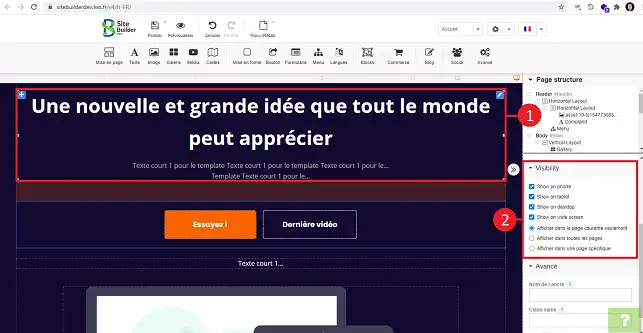
3. In the"Visibility" section, you have the following options:
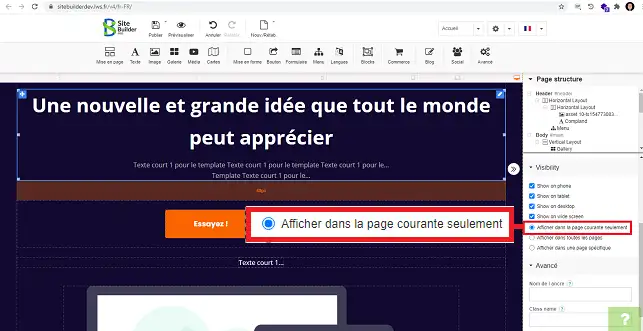
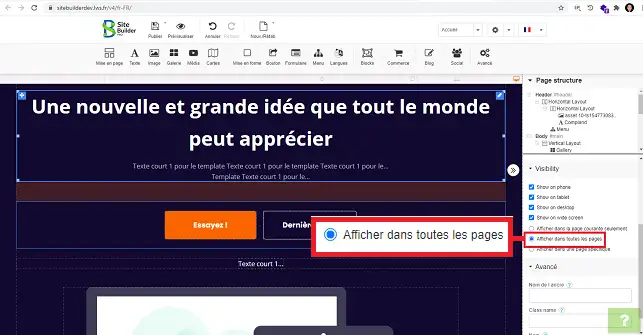
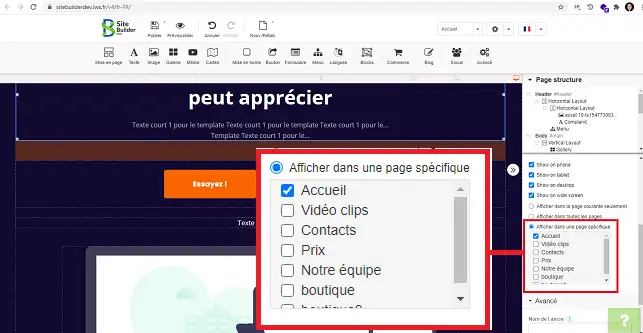
You are now able to add a module to a specific page of your site created with SiteBuilder Pro on your Web hosting package.
Don't hesitate to share your comments and questions!
Rate this article :
This article was useful to you ?
Yes
No
2mn reading
How do I insert a new element in SiteBuilder Pro?
1mn reading
How do I edit an existing element in SiteBuilder Pro?
1mn reading
How do I insert an image gallery in SiteBuilder Pro?
1mn reading
How do I insert comments in SiteBuilder Pro?