Rate this article :
This article was useful to you ?
Yes
No
Vous avez noté 0 étoile(s)
Sommaire
Procédure
Would you like to prevent connections from abroad to your LWS e-mail addresses?
This step-by-step tutorial shows you how to restrict access to your mailbox to certain countries only, for example France only, in order to strengthen the security of your communications.
Restricting access to your email addresses to one or more countries is an excellent way of :
📌 Steps:
1. Connect to your LWS account
2. Access shared hosting or the mail service.
3. In the "Email addresses" section , click on the "Restriction by country" icon
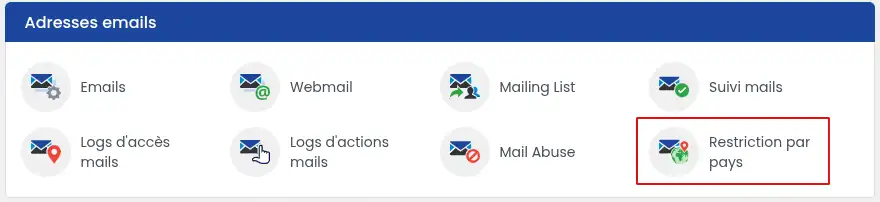
4. Click on"Restrict access by country" to activate the filtering system.
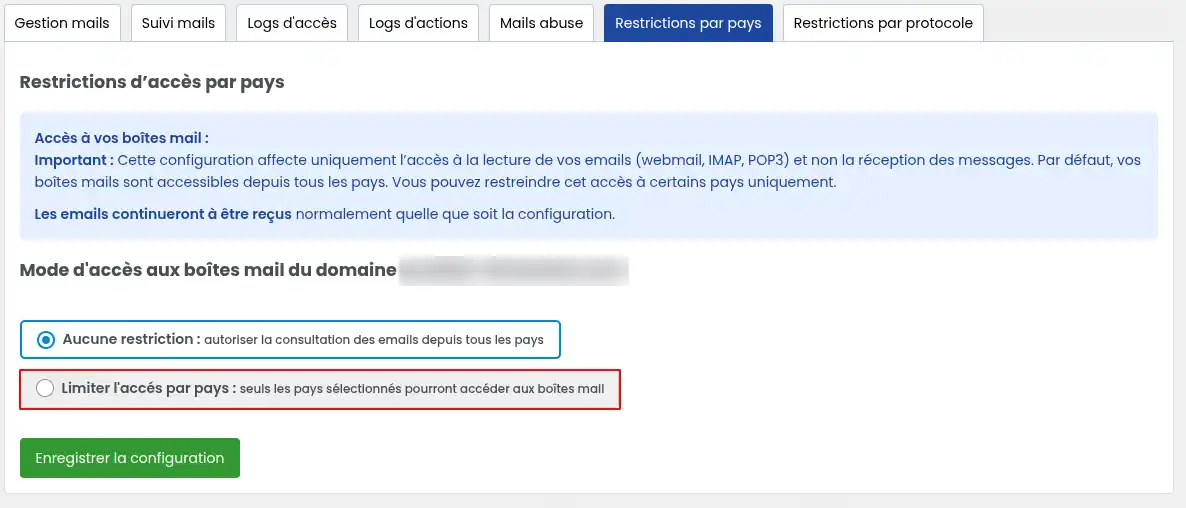
🖼️ An interface will appear allowing you to choose the authorised countries.
🎯 Purpose: to allow connection only to IPs from specific countries
1. In the "Restriction by country" section, select the country to be authorised (1) (e.g.: France)
2. Click on"Save configuration" (2).
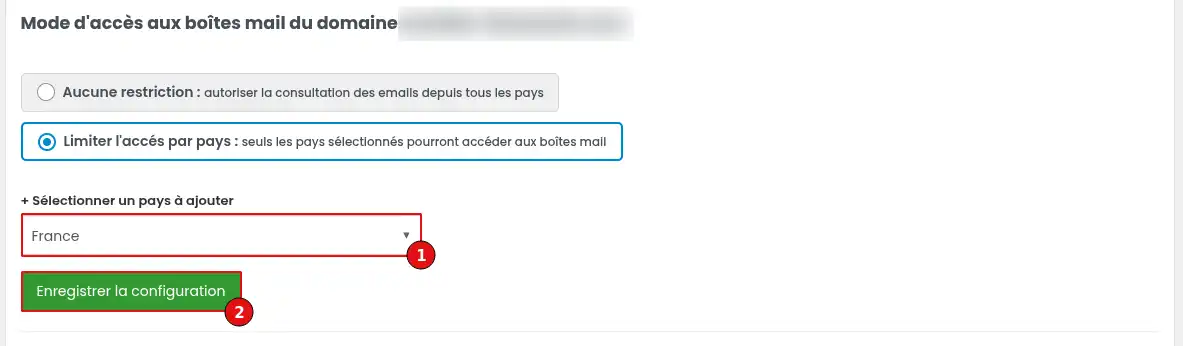
3. Repeat the operation for each additional country you wish to authorise
📌 The authorised countries then appear in the list at the bottom of the page.
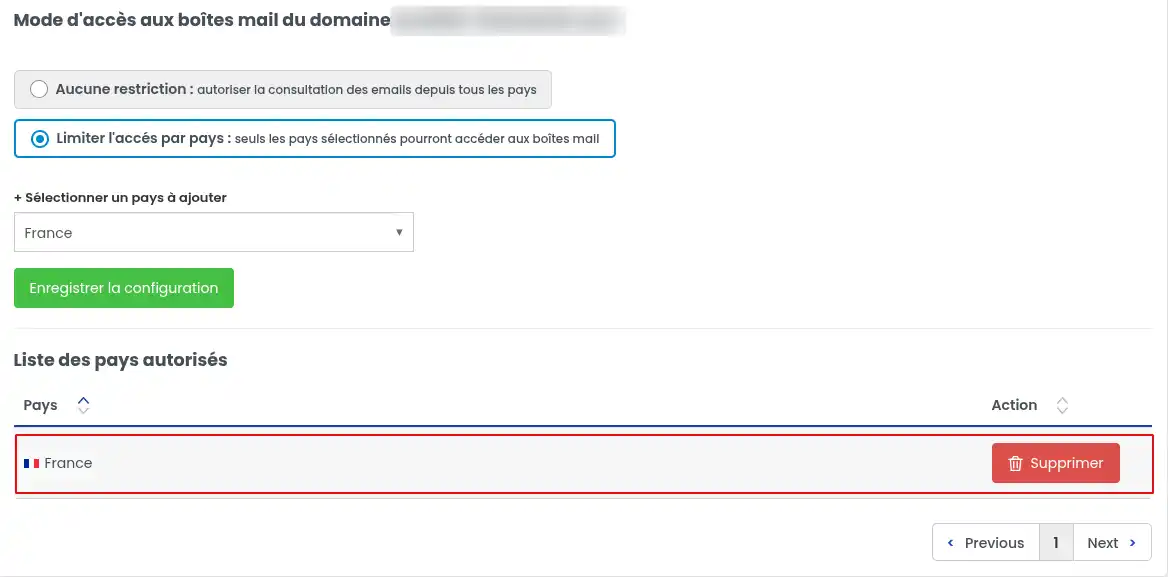
💡 Security tip: If you are the only person to use this messaging service from France, only add France.
1. Go back to the "Restriction by country" tab.
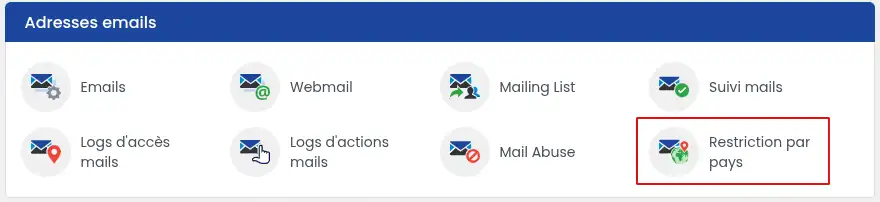
2. In the list of authorised countries, click on "Delete" next to the country in question.
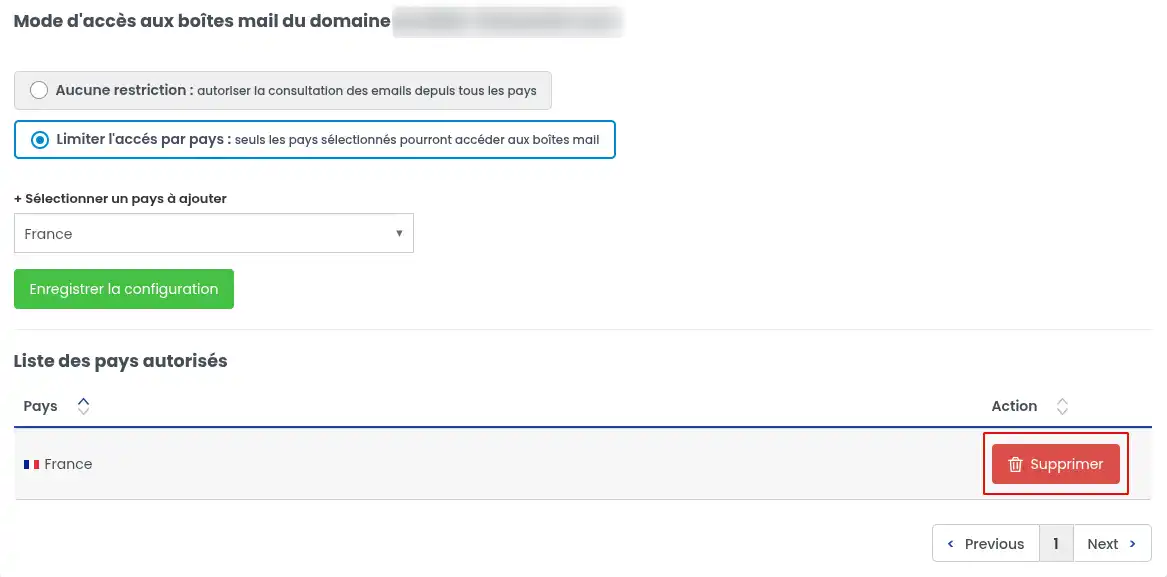
By restricting access to your e-mail address by country, you have :
💬 Any questions or feedback?
Leave us a comment below or contact our support!
Your security is our priority. 🔐🌐
Rate this article :
This article was useful to you ?
Yes
No
1mn reading
1mn reading
1mn reading
1mn reading
How do I change the password for an email address on the LWS Panel?